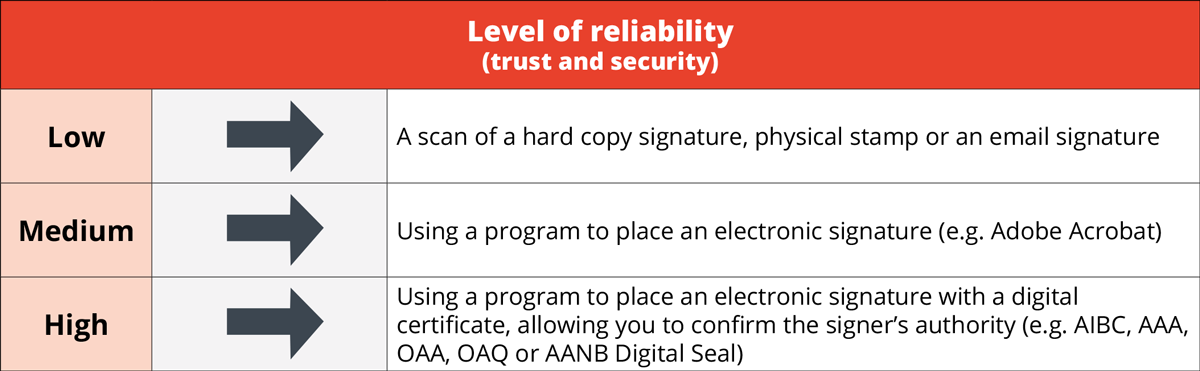Prepared by Nada Belhadfa, Notarius
Background
As of September 2019, the following provincial regulators issued digital seals to their members:
Architectural Institute of British Columbia (AIBC)
Alberta Association of Architects (AAA)
Ontario Association of Architects (OAA)
Ordre des architectes du Québec (OAQ)
Architects’ Association of New Brunswick (AANB)
Definitions
Document reliability: Objective degree to which the reader can be sure of the identity of signers and of the integrity, authenticity and longevity of a document. When the document is a professional document, document reliability also relates to the professional affiliation of the signer.
Integrity (of professional documents): The ability to verify that the information contained in the document has not been changed since the document was authenticated, and that the medium used provides stability and the required longevity to the information.
Electronic signatures: Signatures in the electronic medium. They cover a vast array of use cases and are of varying reliability. Examples include images (e.g. .jpeg) of a manuscript signature, the image of an architect seal, and the recording of one’s voice when making a purchase.
Digital signatures: Electronic signatures in which reliability characteristics have been reinforced with cryptography to create a non-repudiable link between the signer and the document signed.
Digital seals: Digital signatures in which the professional association affiliation and corresponding right of practice is cryptographically asserted and controlled by the provincial regulator.
Digital signing certificate: Cryptographically protected information in which the veracity of the certificate details is certified by a Certificate Authority. Digital signing certificates are used to apply digital signatures or seals to electronic documents.
Electronic Impression, Electronic Seal or image of a stamp: The visual reproduction of a physical seal resulting from scanning an imprint of the seal that may also contain the visual image of the hand-written signature of the member/practitioner, the date and time; OR the digital reproduction of a physical seal resulting from redrawing the file by electronic means (i.e., Adobe Illustrator, CAD, or other electronic means) that may also contain the visual image of the hand-written signature of a member/practitioner.
Document Authentication
Document authentication is the process of verifying that a sealed and signed document has not been modified or tampered with and represents the original content of the signing architect. Electronic document authentication is the same process applied for electronic documents that are signed using electronic signatures to authenticate the document.
Authentication of an architectural document means the certification of an architectural document as to the identity of the author, the author’s qualification as an architect, the document’s authenticity, as well as assurance that the document was prepared by a member in good standing of the regulator in accordance with the laws, regulations and applicable bulletins of that regulator.
There are many different methods to electronically authenticate a document, each with varying levels of reliability, trust and security. These methods include:
FIGURE 1 Level of Reliability
For electronic authentication of architectural documents, the regulators are requiring architects to use a method with a high level of reliability (i.e., Digital Seal) in accordance with the regulator’s practice bulletin.
Use of Digital Seals
As of September 2019, AIBC, AAA, OAA, OAQ or AANB have practice statements that govern the use of digital seals for architectural documents. Wording from regulator to regulator may vary.
If a practitioner/architect chooses to finalize their document electronically, they must use the digital seal of their association (digital signature provided by the regulator, e.g., AIBC, AAA, OAA, OAQ or AANB digital seal).
Electronic impressions and seals shall not be used for the purpose of authenticating original documents. They shall not be confused with digital signatures or seals.
An electronic impression, electronic seal or image of a stamp is not secure, and any such document is vulnerable to being modified and used by others without the issuing practitioner’s knowledge or authorization. It is important to the protection of the public that the seal applied by a licensed practitioner is reliable. Therefore, the digital seal is required for documents that are authenticated electronically. The digital seal confirms that the document was signed by a licensed practitioner and that the content has not changed since it was signed.
Practitioners/architects must ensure that their digital seal remains under their control to prevent unauthorized use. Authority to use a digital seal shall not be delegated to anyone nor shall the personal security codes which enable use of the digital seal be shared.
Although the security of the digitally signed and sealed document is verified through the digital signing certificate, an electronic Impression, electronic seal or image of an architect stamp in addition to a digital seal may be applied to the document as part of the digital signing and sealing process.
Q&A About Digital Seals
Question 1: Please clarify the terms “electronic” and “digital.”
Answer: The terms digital and electronic are often used interchangeably. For this document, “electronic signature” is used at a very high level and includes all electronic documents with a signature, even those with very low levels of reliability such as a scan of a signed stamp. The term “digital signature” is used with an electronic document that has a high level of reliability. The term “digital seal” is used to describe a digital signature which has a high level of reliability but is also validated by a professional association.
Question 2: How can you check if a document is properly digitally authenticated?
Answer: All PDF programs can be used to check what level of authentication has been applied to a document. The third party could click on the “signatures” button on the left-hand side of Adobe Reader which includes information such as who authenticated it, when, and whether it’s been modified after it was authenticated. By further clicking “signature details,” you can find out even more information about the authentication, such as the architect’s member number and the issuing authority.
Another way to verify signatures on an electronic document is by using https://verifio.com.
Question 3: What is the difference between a PDF, and PDF/A-2 and a PDF/A-3?
Answer: These are different types of PDF (Portable Document Format) files that each have their own unique characteristics.
Fundamentally, a PDF is a file created to an international standard (ISO 19005), which clearly specifies which elements of information must be included or excluded when saving a document in order to maximize its sustainability (i.e., its capacity to be successfully opened, read and authenticated). The “A” indicates that this format is intended for “archiving” purposes, which means industry will ensure that all future versions of this file are backward compatible (i.e., old files will always be readable). The “PDF/A-2” standard allows digitally signed annotations to be added to an already digitally signed document.
The “PDF/A-3” has all of the same archiving properties of the “PDF/A-2,” and additionally supports embedding files into this PDF/A-3. The end effect of this is that it is sort of similar to a ZIP file, so you can include many different files and file formats in this one PDF/A-3 file. To open these embedded files, you would simply open the PDF/A-3 and then double-click on the embedded file. The advantage of using the PDF/A-3 is that you can digitally authenticate what you are sending through. This means that you are not necessarily authenticating the individual embedded files, but you are authenticating the PDF/A-3 file. An example situation where this might come in useful is where you have several drawings and you want your Consultant architect to review all of the results and then provide a stamped architect’s letter stating that all of the drawings are good for their design. The architect would not be stamping the actual drawing, but they would include all of the drawings as separate files in PDF/A-3 as well as an authenticated cover letter stating the drawing meets the design requirements.